This page is a resource for school districts that are implementing Edulog’s Parent Portal – the parent app that provides student transportation information (bus stop time and location) as represented in the Edulog routing software. This also enables parents to receive notifications when the bus is arriving close to the bus stop. Districts are encouraged to include any, or all, of the text, graphics, video(s), and document resources on their own web sites to provide information to parents. The documents on this page may be downloaded for use by districts contracting for the Edulog Parent Portal App. Graphics may be downloaded by right-clicking and copying or saving as a picture. Files may be downloaded simply by clicking on the file name.
Parents – Your school district provides the Edulog Parent Portal smartphone app to help you receive information about your child’s school bus ride. It allows you to:
(1) access designated bus stop times and locations,
(2) see real-time information about the location of your child’s school bus, and
(3) receive notifications when the bus is getting close.
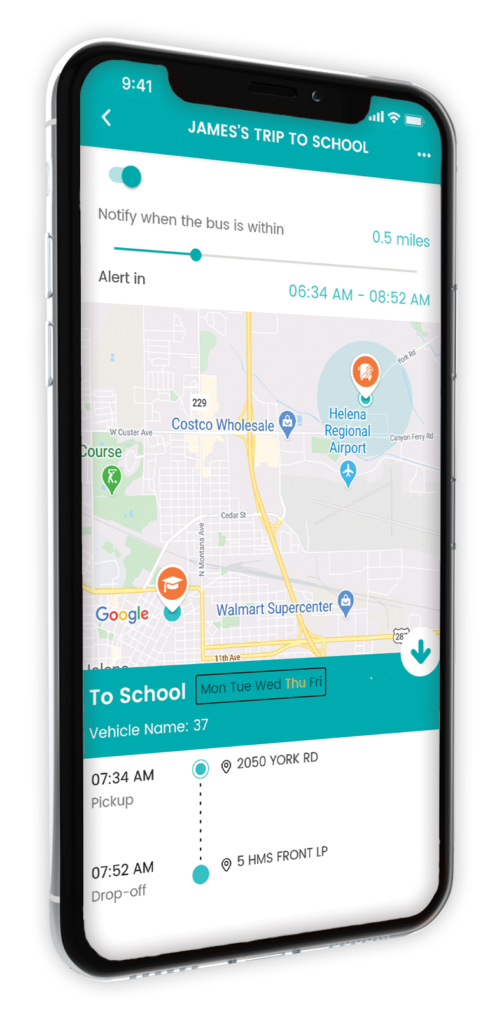
Review the “Getting Started” video above
Download the app, sign up, and check your email to authenticate
Enter your student’s security information
See your student’s bus stop time and location
Locate your school bus and receive alerts
Important Information for Parents
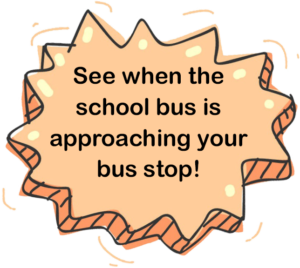
Resources for districts implementing Parent Portal Premium, Transportation Requests, and Transportation Change Notifications
Video for districts implementing Ride Registration
Video for districts implementing Transportation Change Requests




